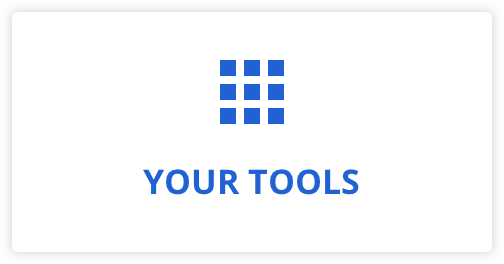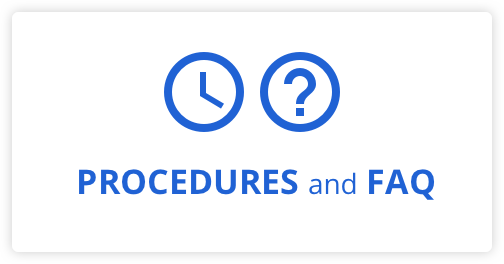Over the past few months, the asset allocation team at iA Global Asset Management (iAGAM) has made changes to the underlying funds of its managed solutions.
April 23, 2024
Topic: Savings
Surprisingly, 52% of Canadians don’t have a retirement plan, and 31% of baby boomers1 don’t know what percentage of their current income they will need in retirement2. Knowing that, your guidance in helping clients come up with a retirement plan couldn’t be more invaluable.
April 19, 2024
Topic: Insurance
Make Genesis your UL of choice: reduced level insurance costs and modified surrender charge period for yearly renewable term (YRT) insurance costs. Also discover the brand new product brochure!
April 19, 2024
Topic: Insurance
Our term life insurance lineup combines flexibility, easy renewal, instant decision up to $2M, and much more! Find out what’s made us an industry leader in term life insurance and share the benefits with your clients.
April 17, 2024
Topic: Savings
A large proportion of your clients have received or will soon be receiving a tax refund that they’ll be tempted to use for different needs.
April 11, 2024
Topic: Economic news
Governing Council decided to hold the policy rate at 5% for a sixth consecutive time since July and to continue to normalize the Bank’s balance sheet.
April 10, 2024
Topics: Economic news, Portfolio Managers
Your heat map is even more concise and easier to read! Check it out now.
April 8, 2024
Topic: Savings
A support service for advisors with clients who require more complex financial strategies in terms of sales concepts and tax optimisation of individual insurance and savings products.